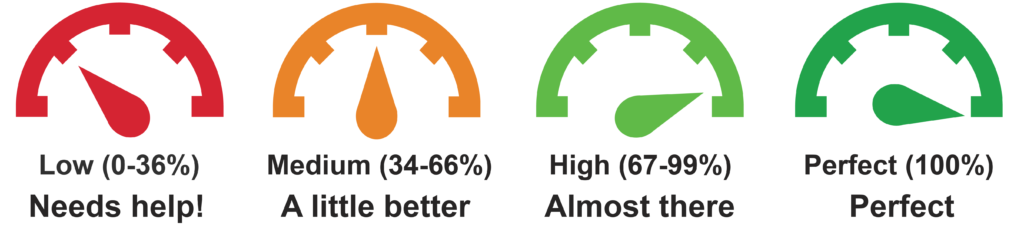To support our commitment to a more inclusive campus, we’re introducing a new tool called Ally!
What is Blackboard Ally
Ally helps your students get the most from their course resources, and help you make your Blackboard space inclusive for all. Blackboard Ally automatically converts course resources into a variety of formats, from HTML and e-book for reading on mobile devices, to Electronic Braille for the visually impaired, and audio for learning on the go.
Ally also helps you make small changes to resources you upload to make them more accessible, in easy-to-follow steps.
Instructors will see a small dial icon next to any uploaded content giving an indication of how accessible it is. Clicking this icon will detail issues along with helpful guidance and a simple interface to fix them. Students do not see these accessibility indicators, the only interaction they have with Ally is downloading automatically generated alternative formats.
Ally is being rolled out in the New Year (January 2019): to find out more, explore these quick guides from Blackboard to get you started.
For Instructors – get to know Ally
- Ally basics: what is Ally and what does it do?
- Feedback on your content: learn how Ally can help you make your content more accessible.
- Accessibility checklist – a quick start guide to accessible content.
- Instructors full package: Resources and Support.
For Students – How to access usable resources
Twitter users can also follow #BbAlly to see how others across the HE sector are using Ally.
If you would like any further information about Blackboard Ally, and other learning technologies, please contact your Technologist via Ask LTD

Mark Wilcock
Learning Technologist