The scheduled summer upgrade has been completed successfully and you can now login to Learning Edge as normal.
The upgrade introduces a number of improvements, which we hope you will like!
You will see that your ‘Courses’ homepage has been de-cluttered. Here you can now easily access all your programme and module course areas, your ePortfolio (aka Campus Pack) as well as your notifications and settings pages:

The old ‘Communities’ page has been updated to ‘Organisations’. Here you can can now easily access all the organisations that you are enrolled into, browse the Organisation Catalogue to find new spaces to join, and easily request a new space and manage your notifications and settings:
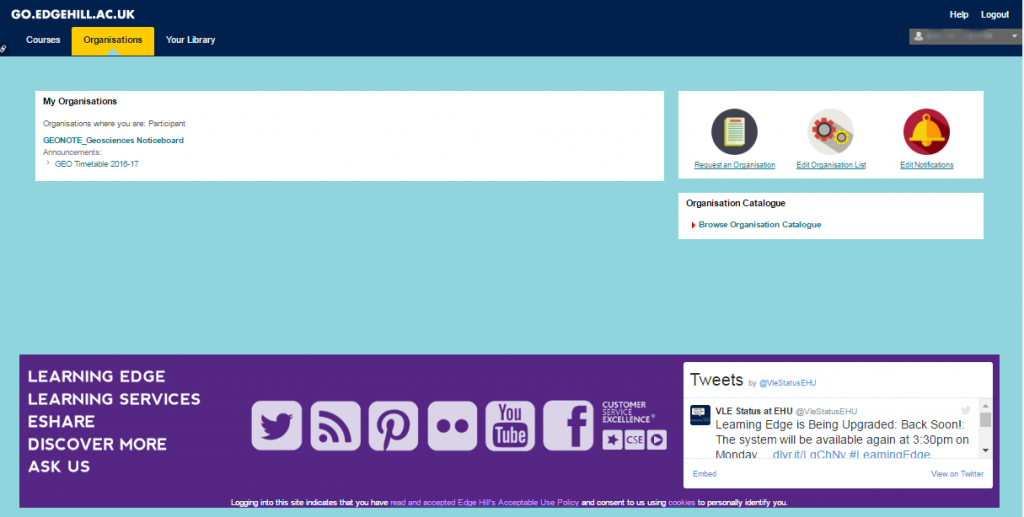 Your faculty resources page is now ‘My Library’. This page gives you easy access to your library account summary, library catalogue and discovery search tools, subject librarian contact details, study toolkits and lots more … check it out!
Your faculty resources page is now ‘My Library’. This page gives you easy access to your library account summary, library catalogue and discovery search tools, subject librarian contact details, study toolkits and lots more … check it out!
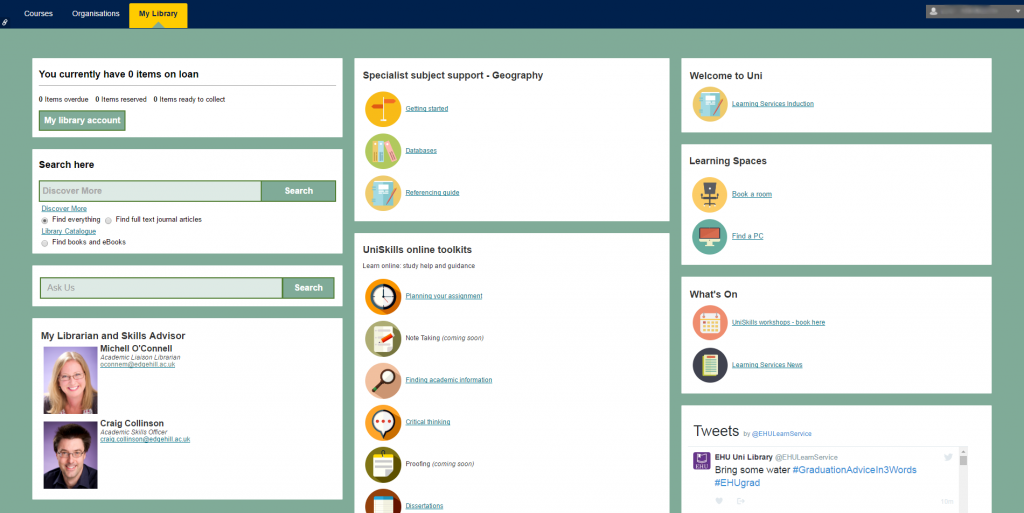
Where can you learn more?
As mentioned in the previous summer upgrade blog post, the LTD team have introduced a number of other new features. As well as the Blackboard Learn – Interface Changes and General Updates, the Qwickly Attendance (Online Register) tool has been updated as has Blackboard Collaborate (Virtual Classrooms).
You can contact us to discuss any aspect of the upgrade, including new features, so we can help you make the most of the new improved system.
Please Feedback
Take your time to explore the upgraded system and let us know what you think.
The LTD team have worked hard to test the upgrade so we do not expect any issues! However, if you do spot any anomalies please let us know ASAP so we can investigate and get them resolved for you.
Contact the Learning Technology Development team to share any queries or comments you have regarding the upgrade or the online webinar– leave a comment below, email [email protected] or call 01695 650754.
John Langford
Learning Technology Development Systems Officer

