 This summer, Blackboard will be upgraded to a new and much improved release. The upgrade will take place from Sunday 17th July 2016 (7.30pm) until Monday 18th July (3.30pm). During this time, please note that the VLE will be unavailable.
This summer, Blackboard will be upgraded to a new and much improved release. The upgrade will take place from Sunday 17th July 2016 (7.30pm) until Monday 18th July (3.30pm). During this time, please note that the VLE will be unavailable.
A number of exciting interface changes will be added to Blackboard Learn, Qwickly Attendance and Blackboard Collaborate. You will also experience an array of bug fixes and some functionality improvements to all of these. We do not expect this upgrade to have a significant impact on existing course content or activities.
This page summarises what staff and students at Edge Hill University need to know.
Blackboard Learn – General Updates:
- Thread to thread navigation within discussion forums;
- A description of the forum is shown when making a new discussion thread;
- New default duration setting for announcements: “Not date restricted” is now the default, so please remember to still use date restriction settings to remove announcements when they are no longer needed;
- Spell check within the text editor is now enabled by default;
- Support for Chromebooks.
For the full list of new features please refer to the release notes here.
Blackboard Learn – Interface Changes:
To ensure that we deliver the best VLE experience to reflect what our users want we have undertaken a very informative User Experience (UX) study. With the help of our students and staff, we identified several areas which we wanted to make better based on the feedback we received.
- We have de-cluttered, removed duplicate links and simplified the look of your VLE.
- ‘Your Faculty Resource’ tab becomes ‘My Library’. The tab layout has also been refreshed and streamlined to improve navigation and information discoverability.
- All of our cross faculty colleagues will also now benefit from the new Staff Tab which includes the key features such as a quick access to the Baseline, templates guidance, staff development events and many more. This is a 1st release of the tab, so we want your feedback. Please tell us what you like, what you don’t like and any ideas you have for new content, by completing this quick Staff Tab Survey.
Qwickly Attendance Update (Online Register Tool):
Qwickly Attendance enables staff to take and manage attendance within Blackboard. Staff can take attendance online using the attendance list on screen or allow students to self check in on their own browser, complete with a PIN and countdown timer. All data is stored online within each blackboard course and is available to download in CSV (Excel) format.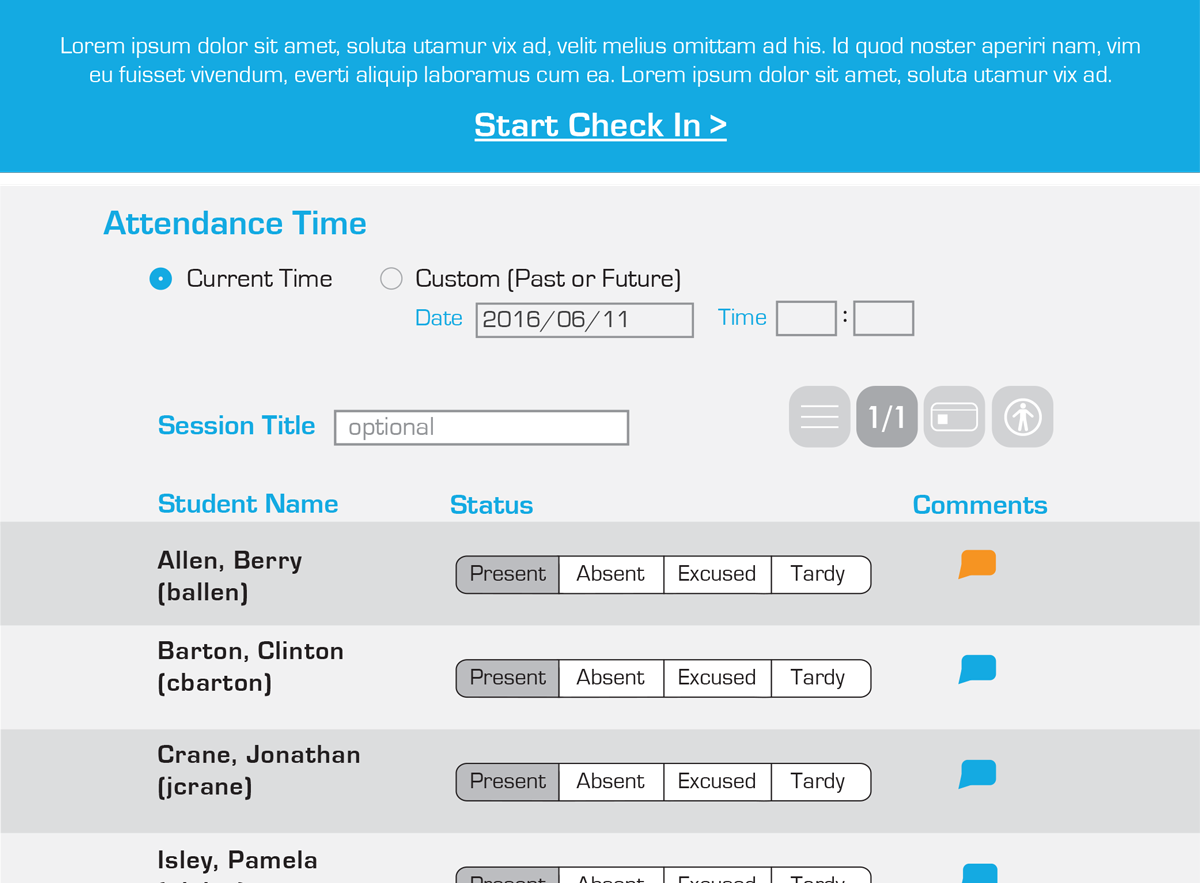 Additional new features for this tool include:
Additional new features for this tool include:
- Custom statuses (excused/absences)
- Record multiple registers for a variety of sessions running throughout a single day
- Re-generate automatic (custom) emails to students that are absent
Blackboard Collaborate (Virtual Classrooms):
Breakout out Groups:
Instructors can now create groups (online breakout rooms) within the virtual classroom. In a group, participants experience a face-to-face collaborative environment. They can use Collaborate’s high quality video and audio. They can chat just in the group or send messages to the whole class. The can share files and whiteboard together. And if they use Google Chrome, they can also share applications with each other.
Polling:
You will now be able to poll participants in a session to add more engagement and interest. You can use a poll where participants choose yes or no as their answer. You can also select to give participants two, three, four, or five responses to choose from.
If you choose one of the numbered choice polls, participants see numbers as their choices. Tell your participants what they are choosing with each number. Share an image or PowerPoint with the numbered choices and related response listed.
Feel free to email [email protected] or phone us on Ext 7754 and we’d be more than happy to answer any questions or just get in touch if you would simply like to know more.
 Mark Wilcock
Mark Wilcock
Learning Technology Development Officer
 Nina Unsworth
Nina Unsworth
Operations Coordinator
