-
Staff Development Week
We are excited to host our next Library & Learning Services Staff Development Week beginning on Monday 15th November to Friday 19th November.
-
43 days and counting …
With Christmas break just around the corner, this is the perfect opportunity to spend some time getting digital ready and learning about some new and interesting technologies. Over the upcoming weeks, before Christmas, the Learning Technology Development Team have scheduled some fantastic sessions to get you up to speed with the latest technologies and support…
-
Upcoming Staff Development Sessions
As we approach the start of the new term, we understand that this year the transition to a blended learning model may feel a little different. In response to staff needs and developments in delivery styles and technology, we have scheduled some new and exciting sessions to support you and your students. These sessions, delivered…
-
Getting Digital Ready
For staff interested in developing their digital skills or looking for some staff development opportunities, the new ‘Getting Digital Ready’ Wiki pages have launched. Since working from home it is fundamental that staff are still provided with the opportunity to develop their digital skills and get involved in staff development. Developed as part of the ‘My Staff Development‘ offer,…
-
Learning at Work Week – Impact Awards 2019

We are very pleased to announce that in the Learning at Work Week Impact Awards 2019 we have won in two categories ‘Shaping Digital Futures’ and ‘Innovation in Learning & Development’! Learning at Work Week took place in May and provided staff in Catalyst with an opportunity to not only get to know each other…
-
Libraries Week is coming soon to Catalyst!
This year Libraries Week is taking place 7th-12th October 2019. The theme this year of Libraries Week is celebrating libraries in the digital world. This gives us the chance to celebrate our fantastic library housed in Catalyst and explore how digital technology is being used and what technology is available for you. Throughout the week…
-
What’s the word? Digital Workplace Technologies Feedback
We believe that listening to staff feedback is vital! It helps us to shape our sessions, develop new and exciting initiatives and respond to your needs and interests. The Digital Workplace Technologies offer has now been active for over 6 months. During this time we have worked hard to develop a comprehensive and responsive offer,…
-
Staff Development Fortnight
Following our very successful June Academic Staff Development Fortnight, Library and Learning Services will be offering sessions again between the 2nd and 12th of September 2019. Staff Development Fortnight is designed to update your skills and knowledge of the support we offer – from Research Support to Student Engagement, and everything in between. Sessions include:…
-
Upcoming Digital Workplace Technologies Sessions
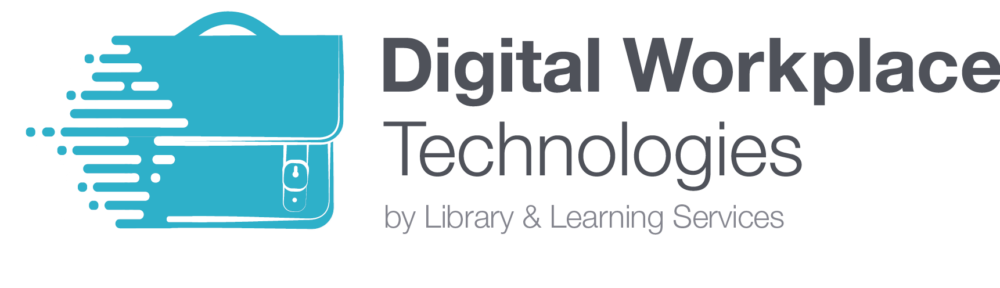
Are you looking to boost your digital skills? If so, then there are a range of Digital Workplace Technologies sessions taking place throughout August and September. These sessions aim to boost staff’s digital capabilities, developing staff into digitally proficient learners and thinkers. Take a look below at the upcoming sessions, including a brief summary of…
-
Case Study: Microsoft Sway
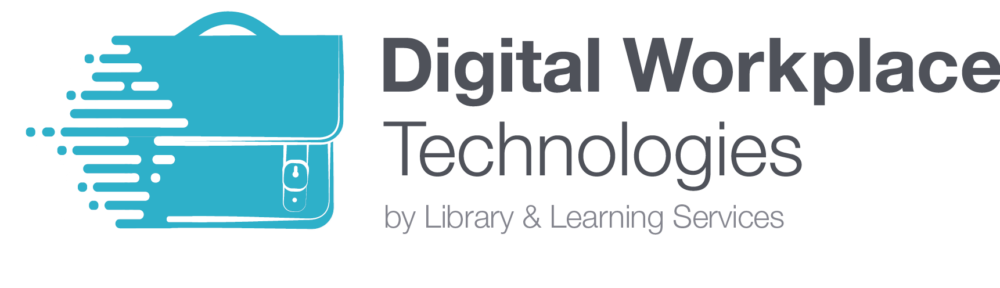
What is Microsoft Sway? Sway is part of the Microsoft Office 365 package and can be used to create presentations, newsletters, portfolios and many more. A story-telling app that allows you to combine text and media, Sway is a powerful and versatile product that can be used in many different ways. The below case study,…
