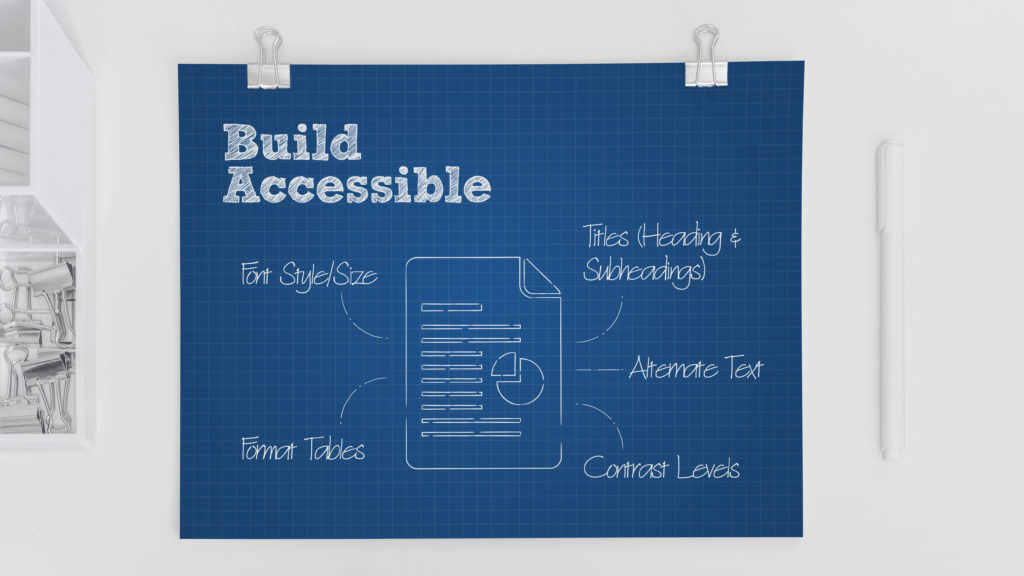In Jan 2019 EHU acquired a new technology called Blackboard Ally to help improve the accessibility of content within Blackboard, in line with UK legislation.
Ally not only provides staff with an accessibility score and guidance on files uploaded to Blackboard but also provides the files in alternative formats.
Alternative formats provide greater opportunities for everyone to access the information they need in the way they need or want it. With alternative formats all students can meet the same learning objectives using resources that are built to target the needs of the individual student. For example, students have converted lecture slides to audio, listening to them during their commute and to help them revise.
In the past the advice was to upload your materials to Blackboard as PDF’s to aid viewing on mobile devices. Since then, technology has moved on and advice has changed. It is easier and quicker to upload an accessible document in its original format, such as a Word document or PowerPoint. In its orginal format, students can then choose to download a version of the document that’s right for their own learning style through Ally Alternative formats.
We are often asked if students are using this feature? Yes they are!
Our students are now accessing the resources that you upload to Blackboard in a variety of formats, between Sept 2020-Jan 2021 there has been a total of 19,600 downloads across 1,952 courses.
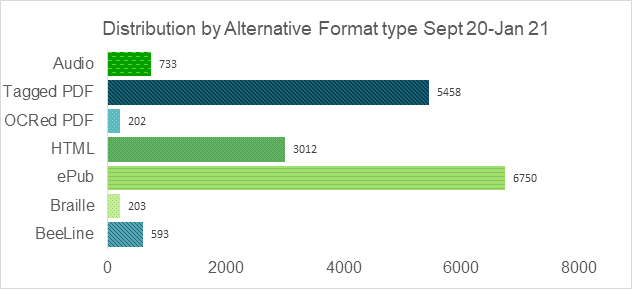
The two most popular alternative formats that students have accessed is ePub and Tagged PDF:
ePub
The ePub alternative creates a digital publishing file that can be viewed on mobile devices. ePub files are responsive, this means they will automatically adapt to the screen size of your device. With an ePub you can take notes, adjust the text and background settings and create bookmarks.
Apple users can use iBooks to open ePub files, Android users can use Lithium or Voice Aloud Reader.
ePub might be useful if:
- You want to read content on your tablet, eReader or phone.
- You want to adjust font size and background colour.
- You want to highlight content, take notes, and bookmark important pages.
- You want to be able to copy, paste, and search text.
- You study on your commute and want to take your study materials with you
Tagged PDF
A Tagged PDF uses tags and elements—such as paragraphs and headings to add meaning to a page. It aids screen reader users as it adds structure to documents.
Tagged PDF might be useful if:
- You want to be able to copy, paste, and search text.
- You want to use text-to-speech and adjust the speed of the speech.
- You use a screen reader.
Ally alternative formats are automatically generated from the original source document and this is why it is so important (as well as a legal requirement) to make the content you upload accessible. See our wiki pages for help & support with creating accessible content.
We have also scheduled a range of sessions that focus on accessibility:
Build Accessible: Making Documents Accessible
– Wednesday 17th March (1pm-2pm)
– Thursday 22nd April (12pm-1pm)
– Wednesday 2nd June (1pm-2pm)
Build Accessible: Importance of accessible formats and accessibility software (Blackboard Ally)
– Friday 19th March (12pm-12:30pm)
– Friday 9th April (12pm-12:30pm)
– Friday 7th May (12pm-12:30pm)
Email [email protected] to book on.