Reflection in UG and PG programmes has become a very important element of assessment and one that is often regared as a key skill in teaching and learning by leading educational theorists (Schon, Kolb, Brookfield etc.)
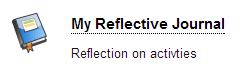
With this in mind, I thought that a short blog on one of the commonly overlooked tools in Blackboard was in order: the Journal tool.
The ‘Journal’ tool in Blackboard allows an area to be created where students can reflect on an activity, process, project or their own progression and development during a course.
The student can then see how they have developed, in their own words, from where they started from and help them identify strengths and weaknesses, learning strategies and improvments that can be made; think of it like a diary where key points in a learning timeline can be recorded online.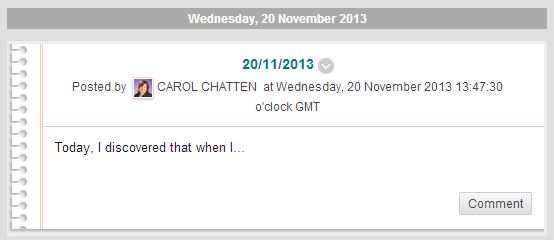
When creating a Journal in Blackboard, there are a few things to remember;
- You only need to create one ‘instance’ of the journal but each student will receive their own copy or template of that journal to complete.
- The journals are private so no student can see another’s journal entries.
(unless the setting is chosen to allow this*). - Settings can also limit the ability to allow editing if required.
(so students can’t alter an entry at a later date).
Tutors can also choose to leave ‘comments’ in response to a student’s entry to help with development, personal progression, motivation or guide their direction of thought. Additional supplementary documents can be attached such as PDFs or images.
Journals could be the starting point in formulating assignments, dissertation ideas, films, performances or CVs. Collating thoughts and ideas along the way helps students when they reach the final output to collect and focus their thoughts about what they have learnt and how they wish to best present it. Bite-size chunks are always easier to swallow!
The journal tool is available from any content area in a Blackboard course or module under the ‘Tools’ button. Create the journal activity and then create the link in the chosen area to that journal. A journal can be created and ‘saved for later’ if you’re not sure where you would like it to sit in the course or module initially. *It can also be edited at any point if you need to change any elements. Journals can also be set to be gradable should it be part of a formal assessment.
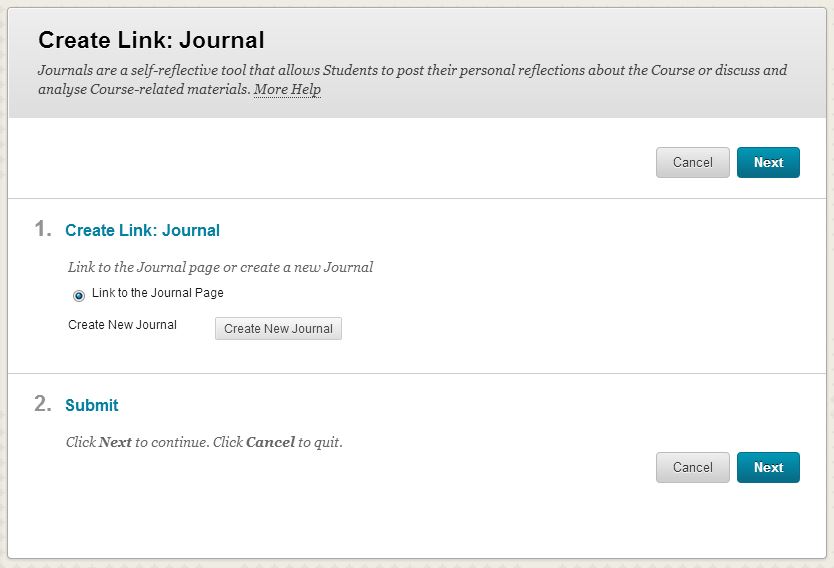
‘Life can only be understood backwards; but it must be lived forwards.’, David Levithan

Carol Chatten
Learning Technology Development Officer

2 responses to “Life can only be understood backwards; but it must be lived forwards…Journals for reflection”
I never even realised that this function existed in Blackboard, very useful. I know from my own experience of going back and reviewing past reflections that this can be an incredibly valuable and insightful endeavour. It has always resulted in not just the advancement of my understanding around the subject of my reflection, but it has also significantly improved my own self awareness.
Cheers for sharing this Carol 🙂
Ty
Thanks Tyler for a great endorsement about reflection. I think once it’s cracked it can be such an amazingly powerful and useful tool to help you take your learning forward.