Course areas for the 2025/26 academic year are now live! Faculty Administrators can begin enrolling Programme and Module Leaders onto their spaces.
This year’s areas come with a refreshed template, designed to support you in building high-quality courses and improving the student experience. Here’s what’s new:
🌟 Fresh Features to Get You Started
- Learning Module Images:
We’ve added suggested images to your Learning Modules to give them a more visual and engaging feel. You’re welcome to use these or swap them for ones that better suit your theme. Our new guide, Adding Images to your Learning Module Containers, is here to help.
- Essentials for Staff Setting Up Course Areas:
A dedicated Learning Module includes direct access to the updated 2025 VLE Baseline SharePoint pages. These outline the expected standards for all taught undergraduate modules using Blackboard Ultra.
You’ll find step-by-step guidance and a handy checklist to help ensure your course meets baseline requirements.

🔧 Module Essentials – Tools and Links
We’ve also included a Module Essentials area containing helpful tools and resources to support both staff and students.
- You’ll find links to key tools such as Qwickly Attendance and the Reading List.
- We’ve added a template for Useful Contact Details to help students easily identify key staff members and know where, when, and how to contact them.
- To make this even more effective, we recommend uploading photos of key staff and placing them alongside their contact details, just like in the template. A friendly face can go a long way in building connection and clarity!

📝 Assessments Support
- Within the Assessments Learning Module, you’ll find a Staff Guidance folder (hidden from students).
- This includes a quick two-minute video overview of assessment tools such as Turnitin, Blackboard Assignment, and Blackboard Test Tool.
- There’s also guidance on linking to the Ethical Use of Generative AI document.
- This includes a quick two-minute video overview of assessment tools such as Turnitin, Blackboard Assignment, and Blackboard Test Tool.
- Students will find a link to our Submitting Assessments Online webpages which includes guides and videos on using Turnitin and submitting video assessments through Blackboard Assignments/Panopto as well as how to access grades and feedback.
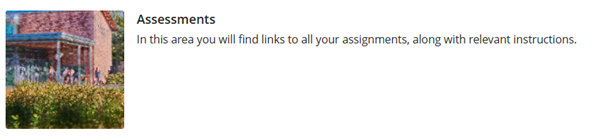
📚 Learning Modules to Build From
We’ve included a couple of sample Learning Modules to help you get started. Once you’ve chosen your structure (week, block, or theme), you can add more as needed.
Use Learning Modules to clearly structure your content—be sure to label them and include short descriptions. Adding thumbnail images improves navigation and creates a more intuitive, student-friendly experience.
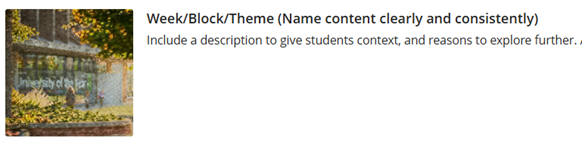
If you have any questions or would like us to attend one of your department meetings to go through the update, please get it touch with [email protected].
