The Flexible Grading view has now been added to Blackboard.
Essentially Flexible Grading means you have the option to mark tests by student or by question. For example if you want to mark everyone’s answers to question one before moving on to question two, the workflow is now quick and simple.
Flexible Grading makes small changes to the marking view for Tests and Assignments, but does not affect Turnitin. Blackboard’s short introductory video shows how the new Flexible Grading view will look.
The update includes other features that could improve your workflow, such as the ‘Marking Status’ drop down option that allows you to just see the student submissions and questions that need marking.
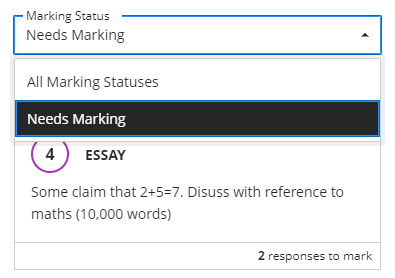
See the Blackboard ‘Grade Tests With Flexible Grading‘ page for more detailed information.

By Peter Beaumont, Learning Technology Development Officer
