Blackboard Collaborate has seen a lot of updates over the past year. Here are five improvements you might be interested in.
1. Breakout Rooms can be populated using Blackboard groups
Many of us have wanted to set up groups before a session starts and now you can. Create group sets in Blackboard at any time then choose to use the groups in a Collaborate session using the ‘Course group set’ option.
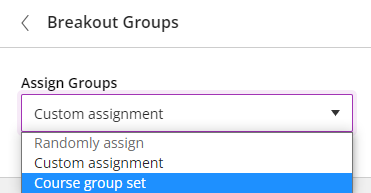
2. Breakout Groups can be paused
There may be situations where you want to bring the students out of Breakout Groups temporarily, before you select ‘Resume’ and they can carry on with what they were doing.

3. Attendees can download the files and contents of the whiteboard
I’ve been asked a few times about exporting the contents of the whiteboard, and now there is a button that allows you to export the contents of the Whiteboard or files opened through ‘Share Files’, as a PDF.
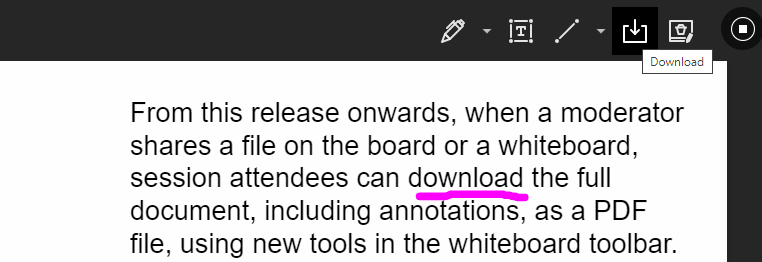
4. Attendees are informed if their browser is not supported
Up-to-date versions of the main web browsers are recommended for the best experience in Blackboard Collaborate. Now students will be advised of this when they enter, although specific browsers will be blocked from entering.
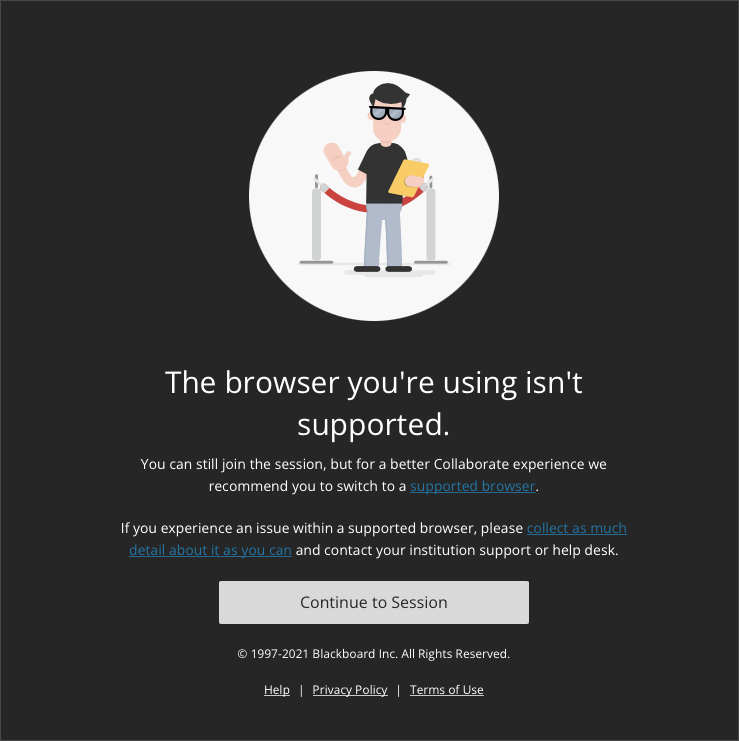
5. Attendees can change their preferred language
Some students may find it easier to work with the Collaborate user interface in a different language to the default one on the computer they are using. This is easy to do from My Settings, then Session Settings, then Default Language.
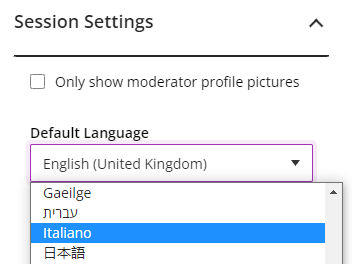

Learning Technology Development Officer
