
Panopto at Edge Hill University
The Panopto System at Edge Hill University is the University’s video management system for secure scalable hosting of video and audio resources.
Seamlessly integrating with Learning Edge (Blackboard), all seminar and lecture theatres are fitted with the latest recording and capture equipment, making it easy for tutors to use and access the Panopto System no matter where they are on campus. Capturing a lecture can be as simple as pressing a record button from within your computer desktop.
There are three key reasons why lecturers say it is important to provide students with Panopto recordings. These are:
- To enhance student satisfaction. All students experience high quality and fulfilling University education that enriches their lives and careers.
- To offer better provision for students with disabilities, medical conditions or other commitments that sometimes make it impossible for them to attend classes physically. Accessibility and inclusivity are becoming ever more important drivers for the adoption of this technology.
- To improve student learning outcomes. Analytics show students are using Panopto recordings as a support mechanism and revision tool, to check key terms, concepts and understanding for a topic during the assessment period.
Safe learning for complex concept rules (Transcript).

How-to videos or video tutorials (Transcript).
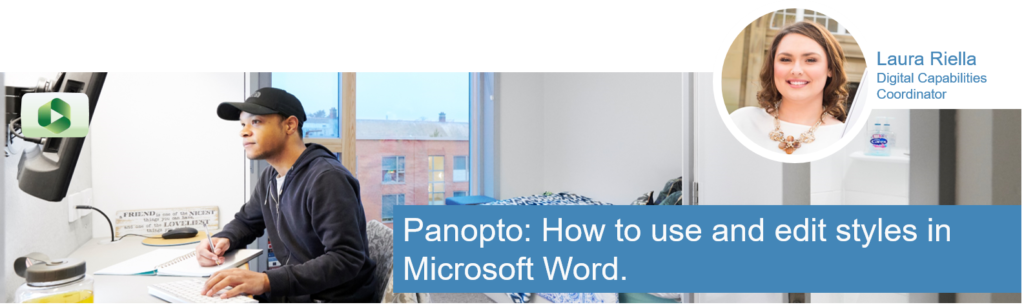
The use of Panopto to create how-to videos is growing on campus. These types of video fall under two categories:
1. Practical videos to build-up skills or enhance the student experience:
- Orientation and induction for first-year students.
- Recordings that help explain assessment criteria and rubrics.
- Explainer videos that teach students about key university systems.
2. Tutorial videos that relate to specific elements within a course or discipline:
- Videos of laboratory demonstrations with multiple camera angles.
- Tutorials on musical techniques.
- Demonstrating software packages students need to use as part of their course.
New Research: Students’ Opinions and Expectations for Lecture Capture
Student Voice: Derek, 3rd Year Marketing Student (Transcript).

There’s a growing movement for online video tutorials, people are using platforms such as YouTube, Vimeo and Linkedin Learning and students are turning to these technologies to teach themselves new skills. As a result, there’s an expectation that these types of resources will form part of their learning experience at University. Panopto provides staff with the tools that offer students a safe and secure way to engage with taught sessions and content.
With a simple tick of a box, Panopto will automatically generate a webcast link and stream your sessions live so that distance students can access them.
Live broadcasting (Transcript)

Opportunities for live broadcasting:
- Streaming live lectures to overflow classrooms.
- Sharing guest lectures with external audiences.
- Hosting ‘live lounges’ for music performances or concerts.
Along with the latest classroom equipment, Panopto is helping to expand your reach beyond the physical campus and offers a ‘humanised’ digital experience that makes both existing and new audiences feel like they’re part of a community of learning.
If you would like to learn more about Panopto, talk to your Learning Technology Development Officer or to find out more about Panopto at Edge Hill and the level of support available, contact the [email protected].

