Qwickly Attendance is officially switching to the LTI version and will be live from Monday 9th September.
The LTI version uses a more up to date and universally compatible technology. In anticipation of the potential change a link was included in the Baseline template for all new 2019 course instances created.
If you are using a ‘2019_’ course, you will initially see the two options as shown below.
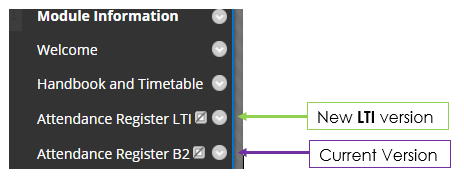
As of Monday 9th September the ‘Attendance Register LTI‘ will work, while the ‘Attendance Register B2’ option will no longer function, in fact it should disappear.
Actions
- You should show the LTI link if students will need to access it for Check-In, and hide the B2 link if it is not already hidden.
- If staff are taking attendance in pre 2019/20 Blackboard courses with, for example, the ‘2018_’ prefix, then a new Qwickly tool link will need to be added in the left hand course menu. When adding the menu tool link, please select ‘Qwickly Attendance LTI’ and then give it the name ‘Attendance Register LTI’ for consistency.
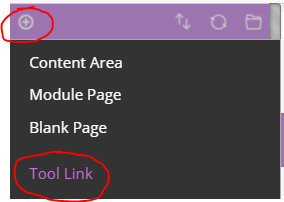
Are there any key differences?
The main differences are behind the scenes, in how it is set up and works. Any fixes and enhancements will happen seamlessly as Qwickly support will apply them remotely.
Existing users
If you have already been using Qwickly, then data added to Tableau will still be available there. We have retained a copy of the full set of data so if any specific queries arise we have this as reference.
New view options
You will see two new options when viewing the Attendance Record.
Reverse – reverses the order in which the register sessions are displayed
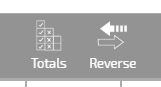
Totals – shows a count of the different attendance statuses for each student, across all recorded sessions. Click ‘Records’ to return to the normal view
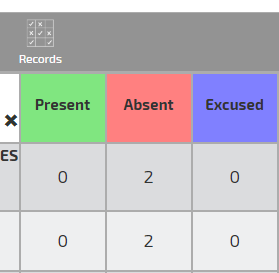
Please contact LTD Support with any queries.
