The summer 2018 upgrade has been quite a big deal for the Learning Technology Team. We have been months in planning for the latest upgrade with the idea in mind that if we do it right then you shouldn’t see any difference! It does make sense… honestly… let us briefly explain;
For a number of years Blackboard Learning Edge has been provided from a ‘hosted service’ but we have now moved to a SaaS (Software as a Service) model. This means that, whereas before we had to carefully manage modifications, updates, bug fixes and upgrades this is now handled at the core by Blackboard and so we will have significantly less downtime in the future as updates and upgrades can happen subtly with less end-user inconvenience.
So as mentioned, you shouldn’t actually see any difference but what this will allow us to do is introduce more interesting features and functions over the next year or so rather than one big summer bang!
So what is there to come?
We’re aiming to bring in an improved way of managing content within Learning Edge which should make it easier to manage files and share them across courses and modules. Also on the timeline are tools such as Panopto quizzes, improvements to Qwickly (with Qwickly Attendance Pro) and also the potential for a (basic) portfolio tool within Blackboard. We are also beginning pilots with a few users to try out some new accessibility tools to give students the best possible experience when studying in your course areas and modules.
What can I use now?
There have been a few noticeable changes, like you now have access to an improved Grade Centre view including:
- An ‘expand‘ button in the top right-hand corner so you can see more Grade Centre ‘real-estate’:
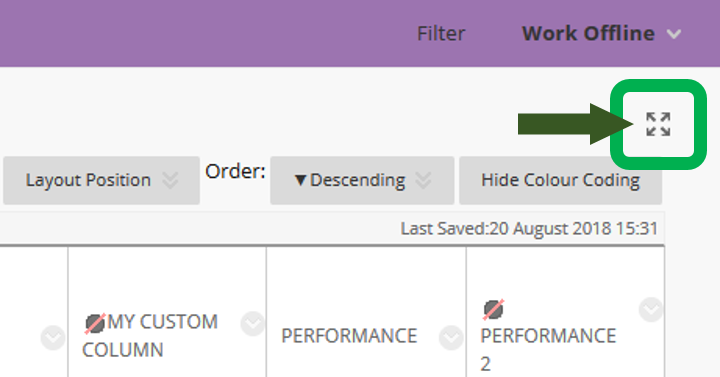
- also responsive column headers so that they will stack if they are long and need to go onto two lines or more:
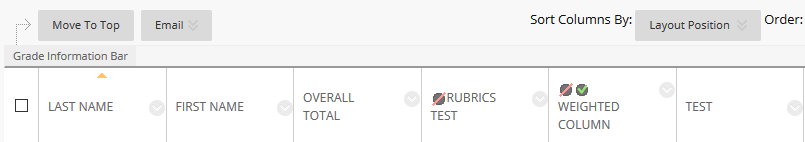
- and a tool that we think will come in very handy is the new ‘Availability‘ button for quick on/off access to the course or module.
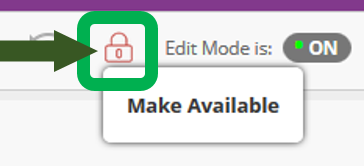
If you would like any further help or advice on your use of Learning Edge, Blackboard or any other learning technologies then please get in touch with your departmental Learning Technologist. Details can be found within the Staff and/or Help tabs within Blackboard:
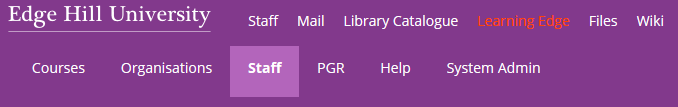
…or you can drop a line to [email protected]
