Many of you will be getting your Learning Edge courses ready for the 2017-18 academic year, so here are three things to hep you.
1. Don’t copy Turnitin dropboxes
The Blackboard ‘Course Copy’ tool can be used to copy a whole course over, but we’d recommend that you take a moment to consider what you need to copy over. Turnitin dropboxes should never be copied over. They are linked to a particular area, and if they are copied to a new area it could potentially lead to loss of data.
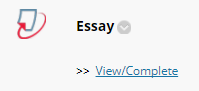
If you are using the Course Copy tool, you need to avoid copying areas with Turnitin dropboxes in, for example the ‘Submission Dropbox’ Content Area.
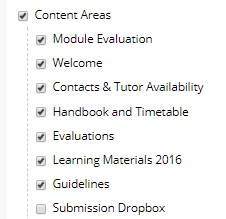
2. Release the course to students when you have finished
Course areas are hidden from students by default. If you see the message ‘Course is unavailable to students’ at the top left of your course, you still need to make it available.
![]()
To make it available go to Control Panel > Customisation > Properties.
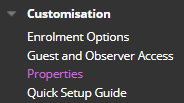
Under ‘Set Availability’ set ‘Make Course Available’ to ‘Yes’, then click the ‘Submit’ button.
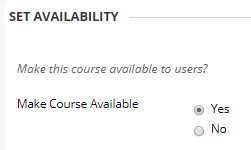
3. Consider how you can make your resources and practice more inclusive
It is important to consider the needs of all our students when creating online resources, and planning for the new year. On the Learning Edge ‘Staff’ tab, there is now an ‘Inclusive Digital Practice’ section, linking to resources on this topic.
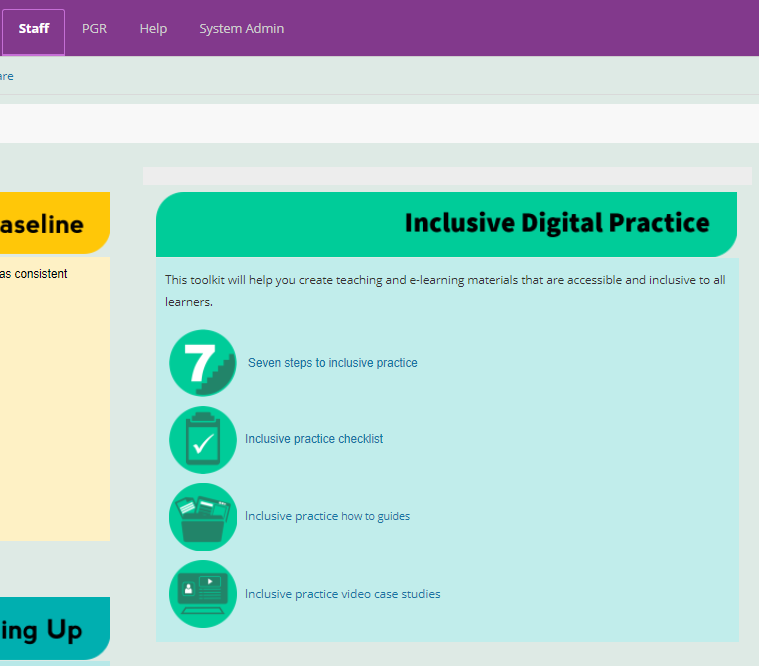
Peter Beaumont
Learning Technology Development Officer

