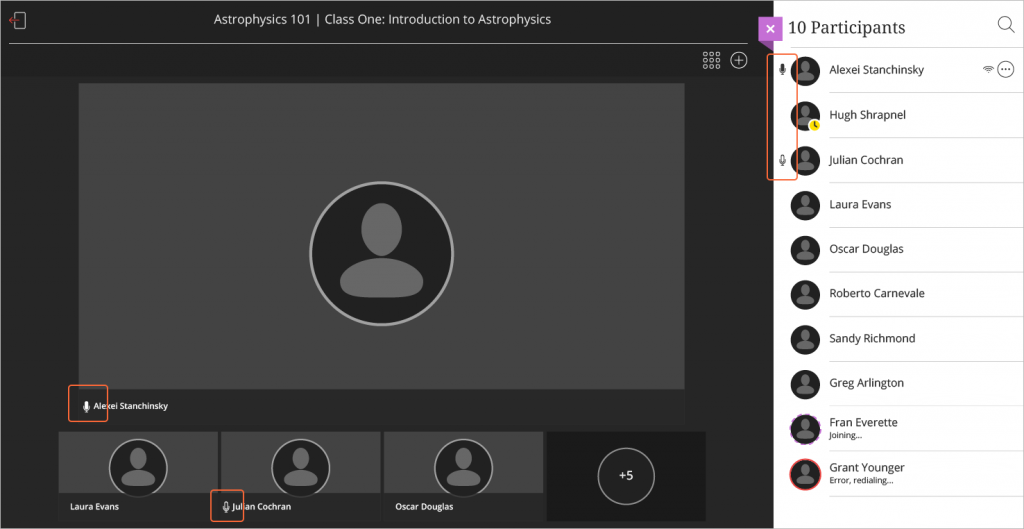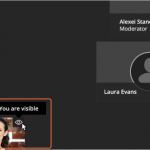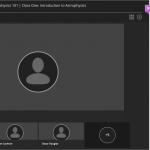Look who’s talking …
On Saturday 20th February the web conferencing system, Blackboard Collaborate Ultra will be updated to ensure all Learning Edge users have the latest feature updates and of course to squash those pesky bugs!
Lets dig in to the top 3 improvements:
1) “See who is speaking …”
Microphone icons now appear next to the names of those speaking – outlined below in orange:
2) See when you are “On Air”: If others can see your video there will be a small ‘Eye’ icon at the top of your preview window:
3) Feedback about participants having connectivity issues – visual and text information such as “Joining …” and “Error, redialing …”
For details about these and all the other improvements – please click here to see the Blackboard’s Release Notes.
David Callaghan
Learning Technology Development Officer (FoE)
PS – if you or your students need overview of Ultra here is an excellent series of short screencasts from Blackboard: Collaborating in Blackboard Collaborate.