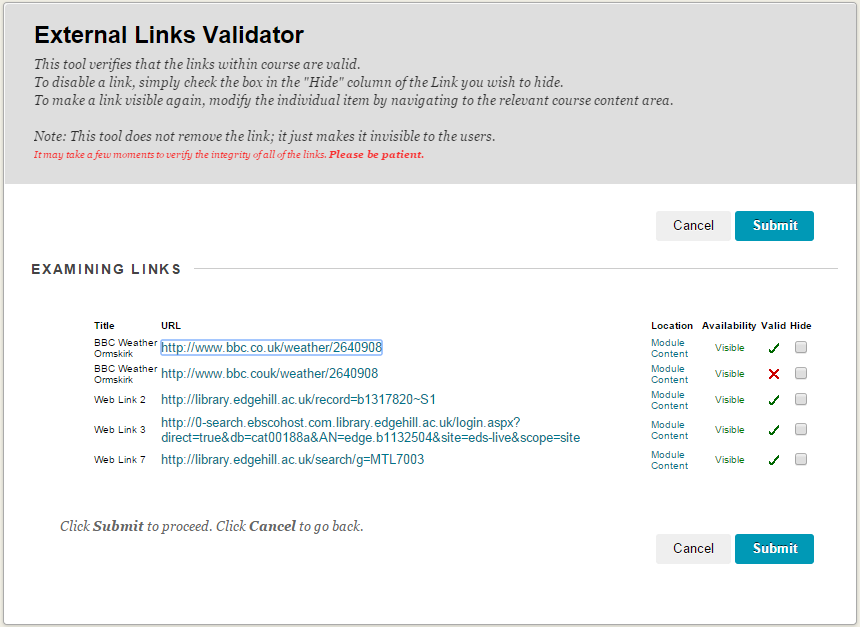Have you ever come across a broken link to an external website? Annoying isn’t it? Especially if the content you want to access has moved to a different location, requiring you to start searching all over again.
Fortunately in Blackboard this is now a thing of the past!
As a tutor you can check the validity of your external web links in your Blackboard course area.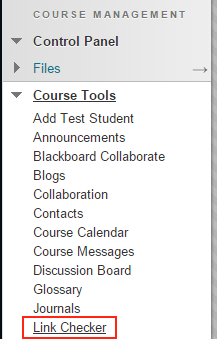
The External Links Validator lists all your course content links to external sites and displays whether they are valid or not.
The Link Checker can be launched from the Course Tools section under the Control Panel, on the left hand side of the course page.
Once the Link Checker is selected the tool will load all the external links contained in the course area.
You can then easily see which links are valid or not. There’s also the option to hide invalid links, to instantly remove them from your course and improve the student experience.
Learning technology Development (LTD) are always looking at ways to add functionality and improve the Virtual Learning Environment (VLE) Blackboard 9.1.
Please contact us if you have any comments or suggestions: [email protected]
John Langford
Learning Technology Development Systems Officer