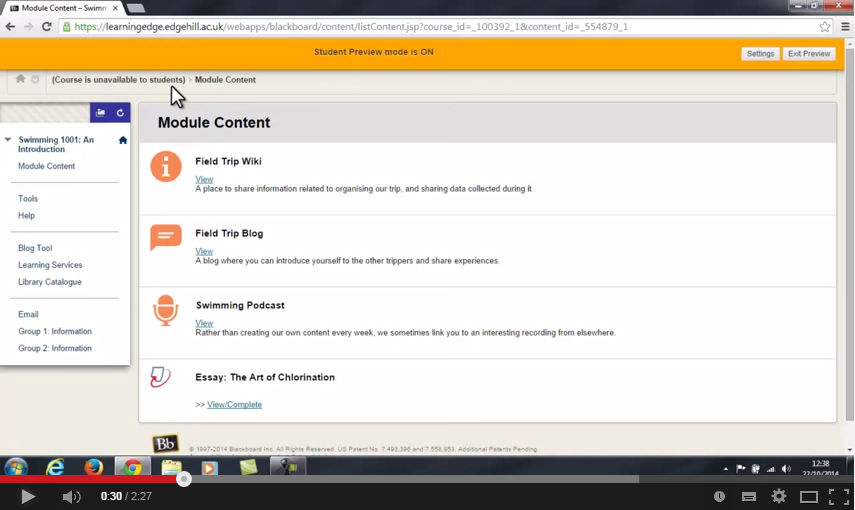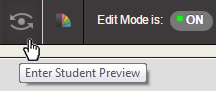 Academics sometimes want to check what students can see and do within their Blackboard Courses. One way to see a student view is to select the ‘Enter Student Preview’ button at the top right of the screen.
Academics sometimes want to check what students can see and do within their Blackboard Courses. One way to see a student view is to select the ‘Enter Student Preview’ button at the top right of the screen.
An alternative is to set up a student account for long term use. This can be done using the ‘Add Test Student’ tool, which is available from Course Tools in the Control Panel.
The short video below talks you through the options.