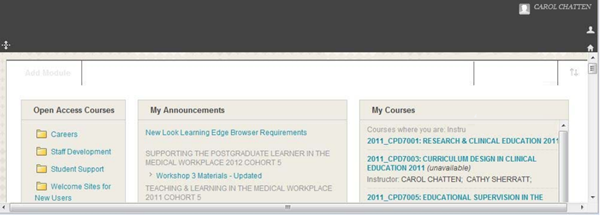Are you missing links from the top of your Blackboard page – such as ‘Learning Edge Homepage’? Do you see something like this:
If so, you are probably using Internet Explorer 7 on a PC – and will have difficulty accessing many of the facilities such as returning to the GO Portal or your Blackboard home page.
Here are two easy fixes: download and install either (even both!) the Firefox or Chrome browser from these links:
DownloadGoogle Chrome |
DownloadMozilla Firefox |
The Learning Technology Development Division of Learning Services