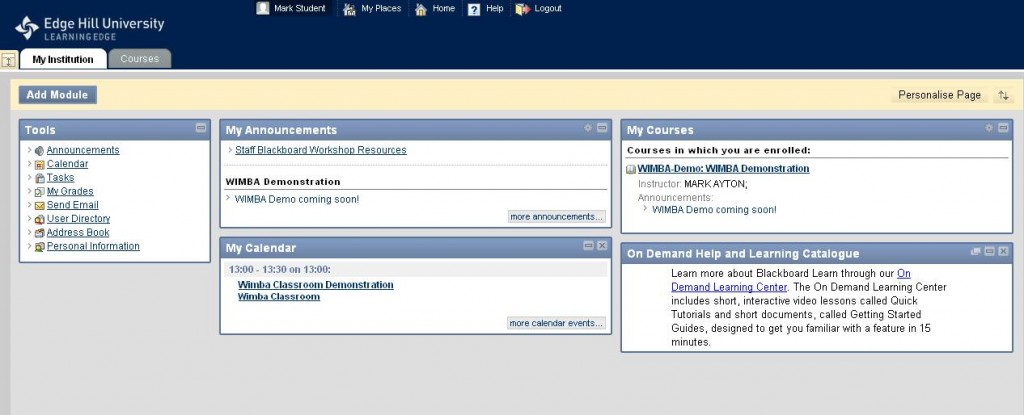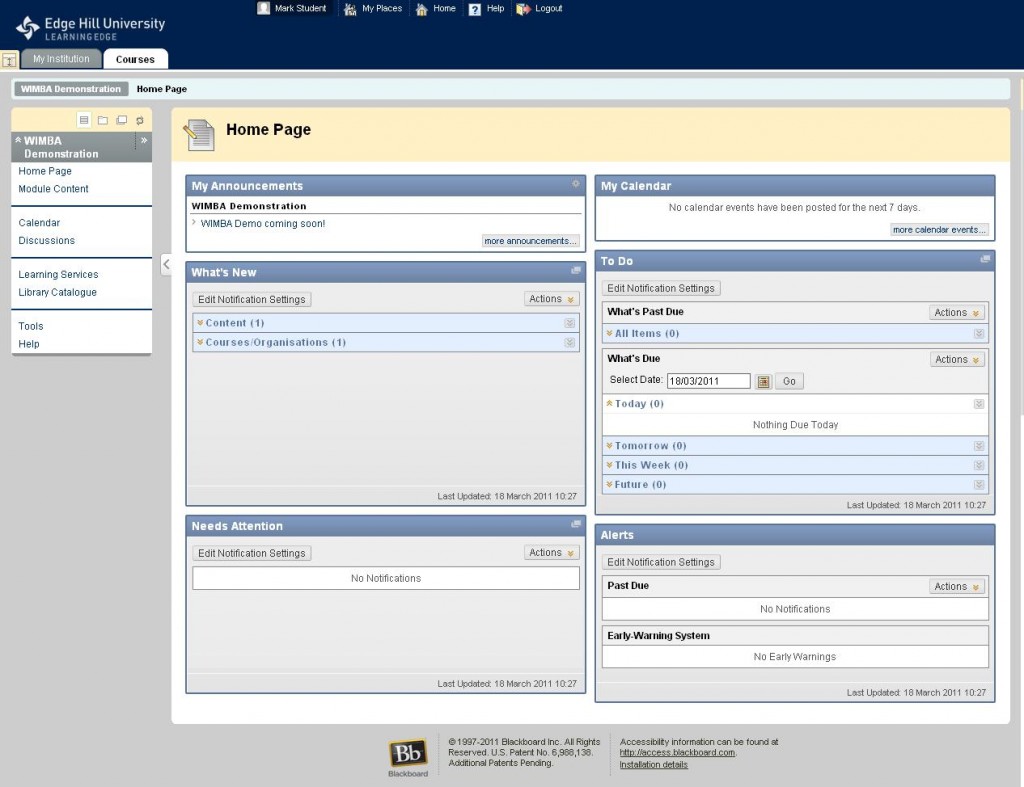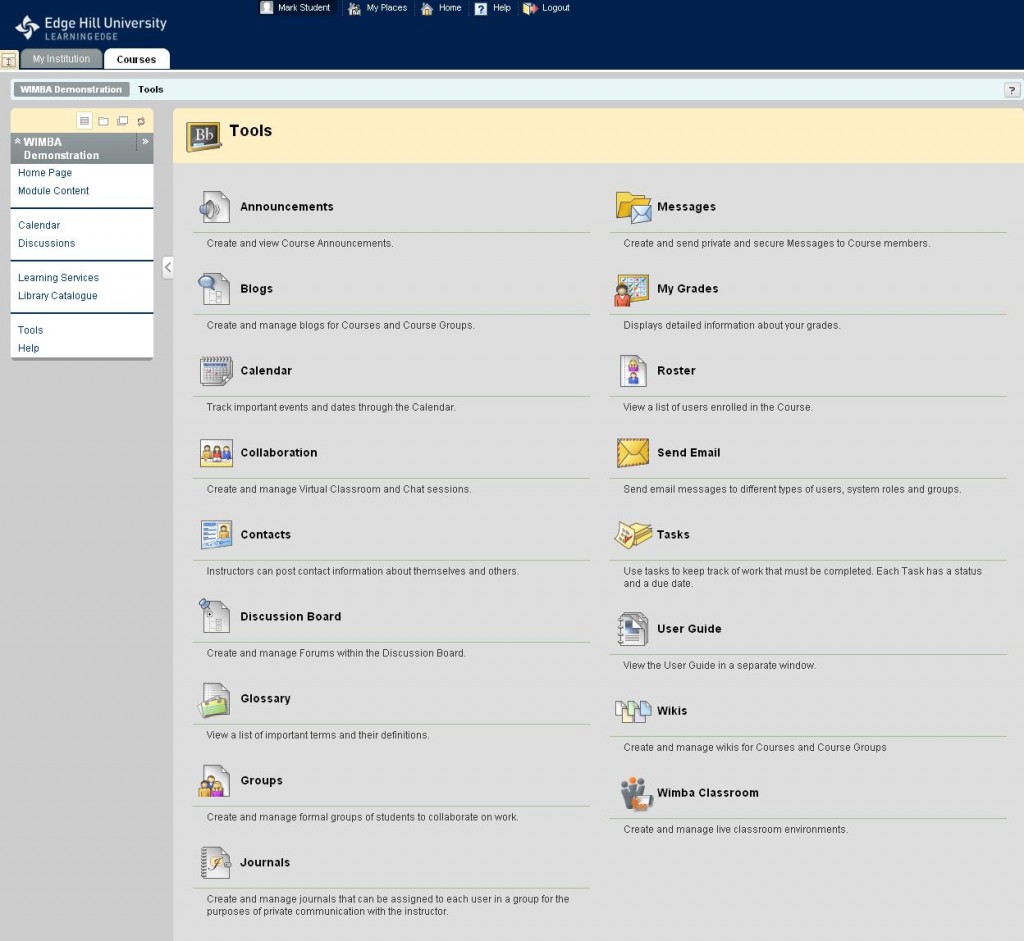We’ve talked about data systems integration, staff development activity and the imminent “people systems integration”, but what can students expect to find on the other side of the login page?
Once logged in, Blackboard 9.1 provides an instant overview of each course a student is enrolled on and any related announcements or upcoming events. Students can customise the look and content of this page to make it their own. There is also a range of tools they can draw on to help manage their learning, for example planning study in Calendars and Tasks, checking results in My Grades or building a directory of useful contacts in the Address Book.
Tutors can change which page students see on entering a course. The default is the course Home Page, a “dashboard” which summarises the status of the course from the individual student’s perspective …
… however, tutors can set the Module Content, Discussions or any other course page as the starting point to fit with course delivery at any time.
There are many technologies that can be used to support learning, and back in December we talked about the wide range that LearningEdge embraces. Some of these are part of Blackboard 9.1, while others are separate “plugged in” applications. In either case they can be accessed seamlessly via the Tools page.
These tools give tutors a wide range of learning support methods including:
- On-line assignment submission (including TurnItIn)
- Blogs, wikis and personal journals
- Access to the eShare repository (coming soon)
- Course content creation tools
Over the coming weeks we’ll be taking a closer look at some of these, their benefits to students, and how good practice developed in Blackboard CE8 can be transferred and built on in 9.1.