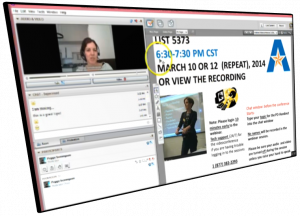… a 24/7 classroom and/or your own ‘Virtual Office’.
The recent upgrade to our Collaborate web conferencing system has added a ‘Rooms’ feature – i.e., every course and every instructor now have their own Collaborate ‘Room’ that is open 24/7 – with all the rich features of a web conferencing system such as audio, web cameras and the ability to see each other’s computer screens.
We’d like to encourage you to use your tutor room as a ‘Virtual Office’ for student tutorials, 1-2-1 feedback, or even research interviews (making recording a doddle!).
The only thing you need to do is to add a link to let students access it. An easy option would be to add a ‘Tool Link’ in the course. Do this by clicking the Add Menu Item icon (the large + sign on the top left menu), selecting Tool Link that will bring up the Add Tool Link box (see the picture), and then enter: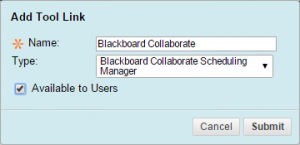
- Blackboard Collaborate into the Name box
- Select Blackboard Collaborate Scheduling Manager from the drop down box
- Tick ‘Available to Users’
- Click submit.
You can drag the tool link up the left hand panel to put it somewhere more sensible – perhaps near the Content item?
When students click on the link they will see all the Collaborate rooms and sessions in the course area – including your room.
There are other ways of linking to your tutor room – and you can also send out email links that anyone can use to get into your room – this is very useful for bringing guest speakers into a session. See this guide about adding a Virtual Office to your email signature. To have a chat about these options or anything relating to learning technologies please contact us (see the Faculty Contact on this page) or email the LTD team on LTD [email protected] / 01695 650754 x7754. We also offer many sessions on Collaborate through staff development.
Finally, for a quick recap of the feature of the Collaborate system, please take a look at this 5 min overview by Peggy Semington* or the 7 minute interactive orientation from Blackboard.
* Peggy Semingson is an associate professor of Curriculum and Instruction at the University of Texas at Arlington: https://twitter.com/PeggySemingson