Earlier today we upgraded the University’s web-conferencing system, Blackboard Collaborate, to the new, user-friendly, ‘Ultra’ experience.
All 2015 courses have a link from their main menu to the Collaborate system – users simply need to click on the Collaborate button on the left, then Join Room buttons to launch the web conferencing system:
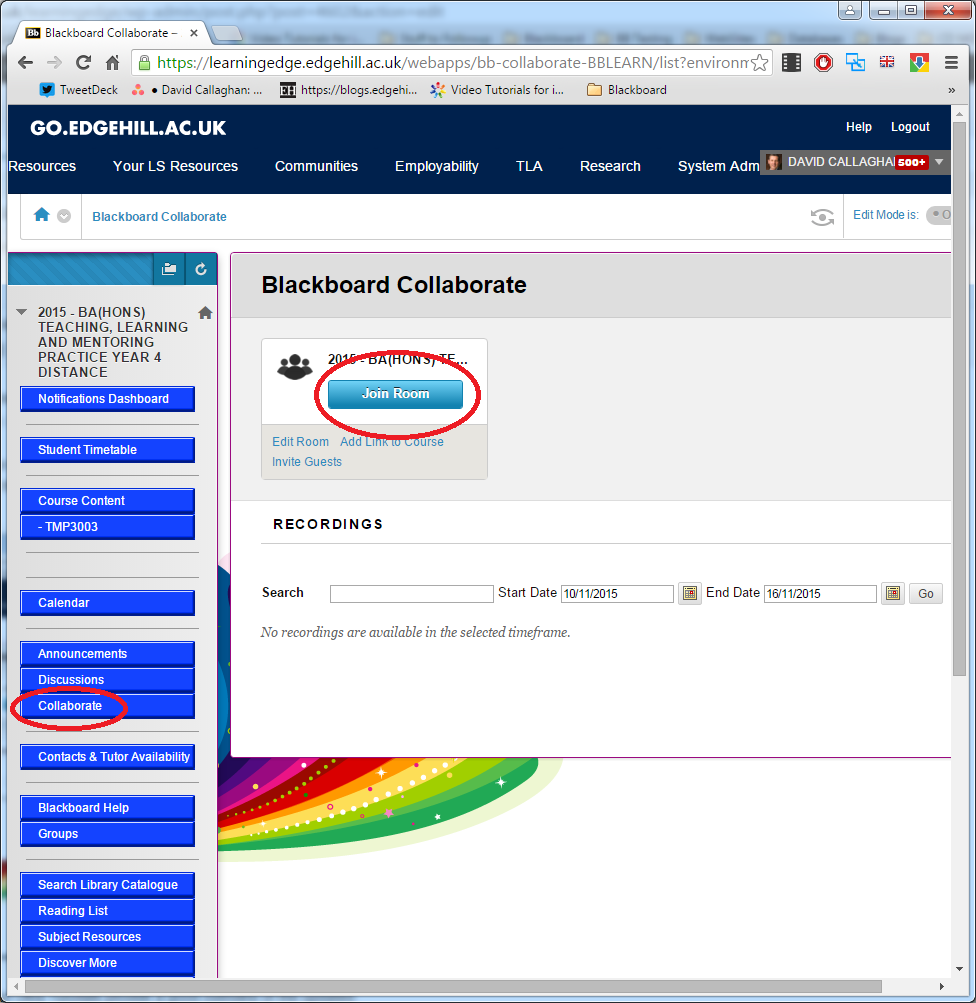
Blackboard’s Collaborate Ultra Tutorials provide a good overview of the updated interface. Take a look at this Blackboard Collaborate video to see what it looks like in action.
You can also use Collaborate Ultra as you own ‘Virtual Office’ – to meet with students or colleagues remotely. Here is a guide and a video showing how to do this:
- LTD Guide to creating your own virtual office
- Video demonstration, including how to add the link to your email signature
Support and Guidance
Remember, the Learning Technology Development are always here to help you with your use of technologies – so, whether you are an existing Collaborate user who wants to talk about how the upgrade will affect your current practice, or whether you are a first time user who wants to take advantage of the new Ultra web-conferencing interface, please do get in touch.
David Callaghan
Learning Technology Development Officer
