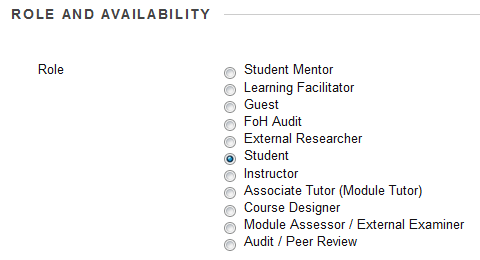Following the our recent transition from the Section Merge Tool (SMT) to the Course Relationship Tool (CRT), I thought it would be a good idea to follow up with a blog post on some useful user management techniques in Learning Edge course areas.
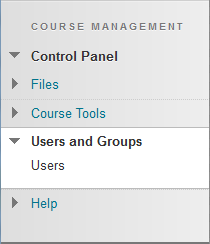 Course Management – Control Panel
Course Management – Control Panel
The topics discussed will focus on the Users and Groups section in the course Control Panel and will be particularly useful for Course Administrators.
You can modify a user’s Role and 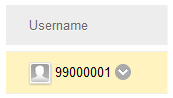 Availability from the context menu arrow, next to the users username:
Availability from the context menu arrow, next to the users username:
User Availability
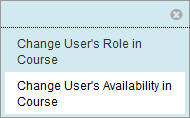
This replaces the function to ‘Remove Users from Course’ which used to delete the user’s enrolment.
You can now ‘Change the User’s Availability’ which allows you to toggle if the user can view this course or not.
Effectively setting the availability of the users ![]() enrolment to available (Yes) or unavailable (No).
enrolment to available (Yes) or unavailable (No).
This also provides the added benefit of being able to switch back instantly, should you need to.
Role Selection
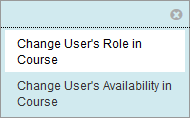
Similarly, a users role can be modified in the same way.
By selecting ‘Change User’s Role in Course’ you can modify the users course role by choosing one from the predefined list:
As always, if you have any questions please contact LTD Support on 01695 650754 or email [email protected].
John Langford
Learning Technology Development Systems Officer