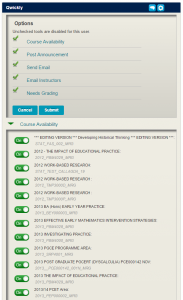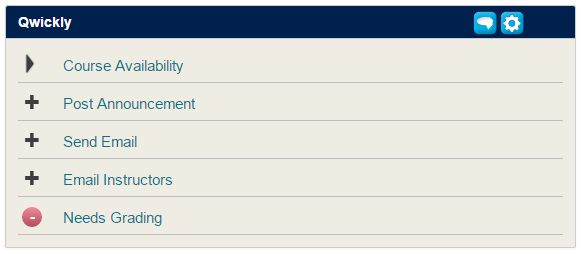Users of Learning Edge! We have an exciting new addition to the family!
Ok, so it might not be the most exciting thing for some, but we will shortly be switching on a fantastic new tool within Learning Edge to help make your academic communication easier between staff and students.
Qwickly is a tool used to streamline some of those monotonous processes that we’ve heard have been grinding the gears of Learning Edge instructors for sometime…
So what does it do exactly?
Well, this is the good bit… You know all those times that you have to go into each course or module, one at a time, and sometimes create the same announcement? Well, no longer! Qwickly allows you to create one announcement and send it to multiple courses in one click! Qwickly knows which courses and modules you’re enrolled in and will allow you to select it from a list, create your announcement and send – It’s that easy!
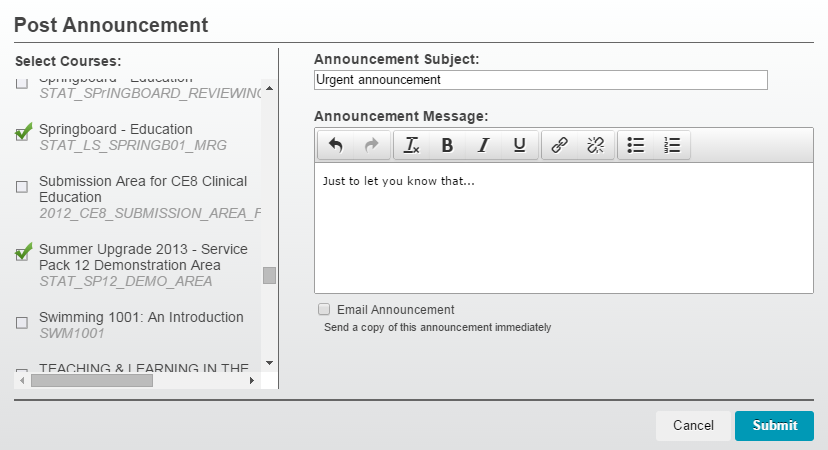
But wait! That’s not all!
That annoying quirk of trying to remember which course or modules you’ve released to students? Yes! It’s now even easier to do a quick check of which one’s are available and which one’s aren’t and with the click of a button release it to students.
And finally!
You will also be able to send an email to students in multiple courses or modules in the same way as the announcements – super quick for those urgent moments.
So is that it?
Not quite… Additionally, you can ‘qwickly’ see how many papers you have still to mark and also customise the tools that you want to see in the control panel, so if you’re not interested in the email function just remove it from the Qwickly list.
Wow! I can’t wait! So when can we have it?
On Monday 9th February Qwickly will be launched to all members of staff using Learning Edge. You’ll be able to see the panel at the bottom of your course list on the Home tab. Sorry it’s all the way down there but we didn’t want it to interfere with any other panels that you can see in the 1st and 3rd columns of your Learning Edge Home tab.
An important note:
Please use this tool responsibly! Please remember that whatever you do has an instant effect. If you send an announcement, all those students will receive it instantly, this is the same with email. Once it’s been sent we cannot retrieve it! So please don’t come crying if you send it to the wrong students.
Remember! Just because you can ‘qwickly’ communicate, doesn’t mean you always should. Before hitting send, ask yourself if an announcement or email is the right way to communicate your message!
Equally, if you ‘test’ the availability button, your students will instantly lose access to that course… so please don’t play with the tools unless you know you definitely want a course released (or hidden!)
If you want to see some previews of Qwickly or would like to learn more take a look at these help videos to get a flavour of how easy it is to use. You can also find out more information in the FAQ area
*Hot hint*
If you don’t want to scroll down a massively long list of courses to get to the Qwickly panel, do you know about tidying up your course list? You can access the guide on how to do this here or watch a video about it here. You can also eliminate seeing the list of instructors should you wish, which saves vital pixel space on the page!
And if you’re feeling really kind, you might want to let your students know about the course list tidying up – it probably annoys them still seeing their 1st year modules when they’re nearing the end of 3rd year as much as it annoys you!
So that’s it! We’re looking forward to switching this tool on and hope you’re looking forward to it too. Get in touch with LTD if you would like any further details. We’re more than happy to answer any queries you may have.
If you like, leave a comment on this blog post so you can share your views.
David Callaghan
Learning Technology Development Officer (FoE)
Carol Chatten
Learning Technology Development Officer (FAS)