How one tutor used simple techniques to generate authentic, engaging and fruitful online discussion.
During a focus group with a cohort of Teaching, Learning and Mentoring Practice students, 3rd years from the Faculty of Education, a picture emerged of excellence in the use of the online discussion. This post is based on an interview with Deborah Humphreys – the tutor for that module.
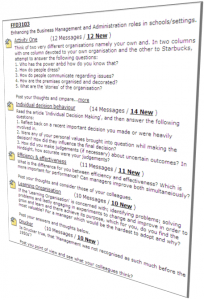 Q: What is the key to getting students engaged with discussion boards?
Q: What is the key to getting students engaged with discussion boards?
One of our most successful techniques was embedding online discussions into the course materials – ‘locking in’ the discussion – so that as students progressed through the online materials they were automatically presented with the relevant discussion page. Students would then be able to respond to fit their timescales.
Another key technique is to keep on top of the discussion – going back constantly to be able to look at that discussion point, see if there is a new comment on it*, and if it did I’d post another. I always post an answer to whatever they’d posted, and then post another question. So therefore those that had moved on got into the habit of going back to that discussion point, looking at the new question and answering that question. It was a circular thing – it was just constant – it was almost like a chat room a lot of the time. It was easy to spot those new to discussion – they were slower on the uptake, or just hadn’t got to that point. But they didn’t feel like they were being left behind because they were constantly seeing new posts.
So the real secret is little and often, getting into the habit of checking the discussions frequently*. You’ll get to know your group like you would in a classroom – who got the points and who hadn’t – who was on-task, who had actually understood the theories or the concepts that you are working with.
Another key aspect is to vary when in the day you visit the boards. I didn’t have a set point throughout the day – I could be posting at night, in the morning, whenever. I found that this increased the variety on my boards thus making them more engaging.
Also the students were engaged and as such I was able to monitor progress very closely as the tracking systems within Blackboard was very accurate.
In the said module, all the work was submitted on time and, moreover, I would actually be so bold as to say ‘angst’ (stress levels) was lower amongst the students.
Q: Tell us more about monitoring.
You have to track (how many times people have been on) but you got to know your group; you got to know the ones that always had their hands up first. I would then encourage those new posts by being helpful and upbeat, but at the same time critical.
Q: What impact did it have on the outcome?
Great! We saw a significant rise in higher grades. Around 77% of the cohort were graded 2i or higher. Reflecting on this result and the discussion boards I remember differentiating to enable less confident students to feed off other students’ comments, and then I’d make a posting that enabled those students to come at it from a different angle, yet still getting to the same point so that they grasp the notions being discussed. It’s scaffolding all the time within the discussion, and although it sounds like a lot of work it isn’t, you just get into the habit of doing it. It should take you minutes.
Q: What do you say to colleagues asking ‘What can we do to get students engaged on the discussion board?’
You have to be totally flexible – you can’t just go on once a day and treat it as a face to face session – it has to be flexible because that’s the name of the game – you have to do evenings, weekends, whenever. If students know you are going in at one specific time – I don’t think that works. That might be different for Blackboard Collaborate – if you have got such an interactive session as that then that is totally different. And monitor! You really have to monitor and then act on the information that the system gives you.
 Deborah Humphreys
Deborah Humphreys
Programme Leader, Professional Learning and Development
Faculty of Education

